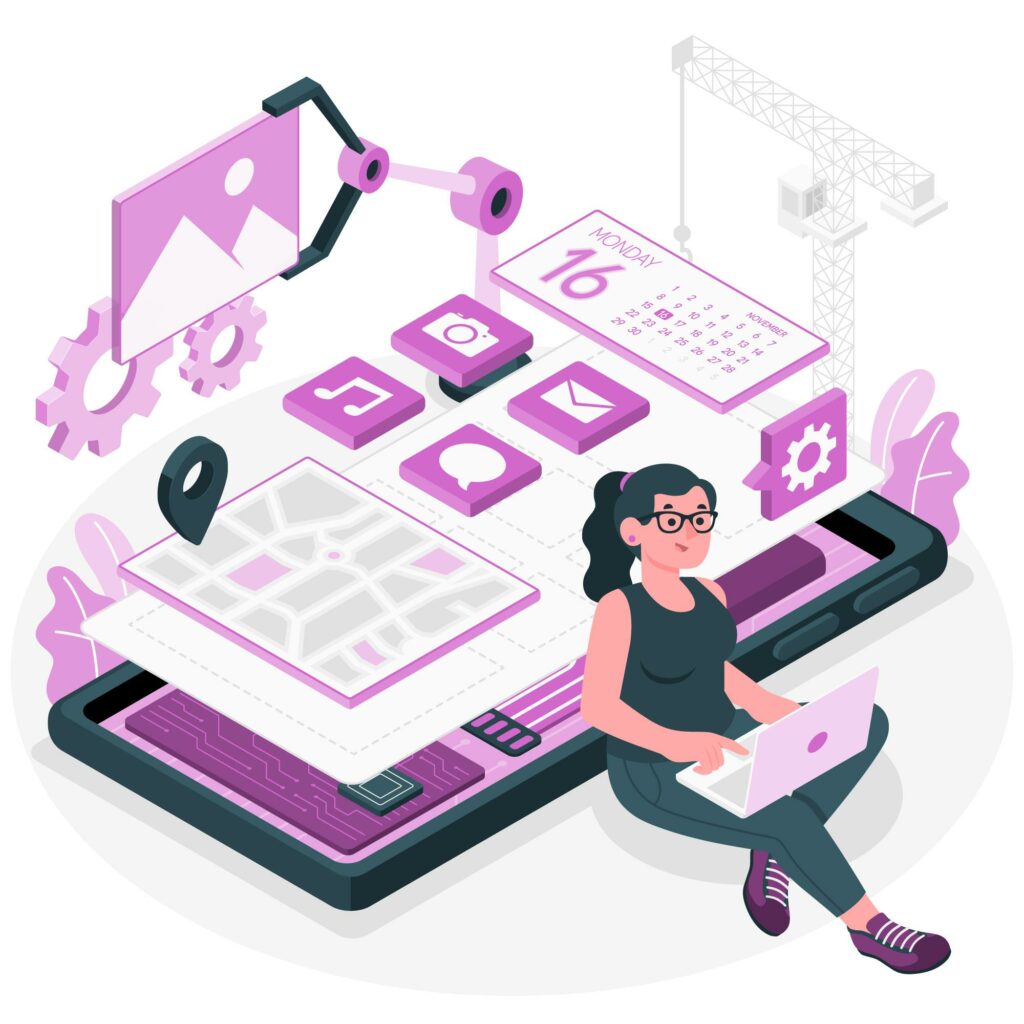In the dynamic realm of user interface and user experience (UI/UX) design, innovation continually drives the evolution of digital experiences. One such innovative trend that has gained prominence is “scrolly-telling,” a technique that seamlessly weaves storytelling into the scrolling experience. Scrollytelling captivates users by unfolding narratives, making it an impactful tool for designers seeking to engage and immerse audiences.
Understanding Scrollytelling: The Marriage of Scroll and Story
Scrollytelling is a design approach that leverages the scroll functionality of a website or application to tell a compelling story. Unlike traditional storytelling methods that rely on sequential pages, scrolly-telling unfolds the narrative as the user scrolls through a single, continuous page. This technique merges visual elements, such as images, videos, and animations, with textual content to create an immersive and interactive storytelling experience.
The Benefits of Scrollytelling in UI/UX Design
Engagement and Immersion: Scrollytelling captivates users by immersing them in a seamless narrative. The progressive revelation of content encourages users to stay engaged, as each scroll uncovers new aspects of the story. This immersive experience can be particularly effective for conveying complex information or guiding users through a sequential journey.
- Visual Impact: The combination of scrolling and storytelling allows designers to craft visually stunning narratives. Through strategic use of animations, transitions, and multimedia elements, scrollytelling enhances the visual appeal of the content. This not only captures the user’s attention but also conveys information in a memorable and impactful way.
- User Control: Scrollytelling grants users control over the pace of the narrative. Unlike auto-playing videos or slideshows, users can scroll at their speed, enabling a more personalized and user-centric experience. This control enhances user satisfaction and ensures that the storytelling process aligns with individual preferences.
- Simplified Navigation: By condensing content into a single-scroll format, scrollytelling simplifies navigation. Users can seamlessly progress through the story without the need for complex menu structures or page transitions. This streamlined approach enhances usability, making the user experience more intuitive and enjoyable.
Challenges in Scrollytelling Design
While scrolly-telling offers a unique and engaging user experience, it comes with its own set of challenges:
- Compatibility Across Devices: Ensuring a consistent scrolly-telling experience across various devices and screen sizes can be challenging. Designers must carefully consider responsive design principles to optimize the user experience on desktops, tablets, and smartphones.
- Performance Considerations: Incorporating multimedia elements, such as high-resolution images and videos, can impact page loading times. Striking a balance between visual richness and performance is crucial to prevent users from experiencing delays or interruptions during scrolling.
- Accessibility: Designers need to pay special attention to accessibility considerations. Users with disabilities may navigate content differently, and scrolly-telling should be designed to accommodate screen readers and other assistive technologies to ensure an inclusive experience for all users.
Best Practices for Scrollytelling Design
- Plan the Narrative Flow: Before diving into design, carefully plan the narrative flow. Identify key storytelling points and determine the sequence in which they should be revealed. This ensures a coherent and engaging experience for the user.
- Prioritize Performance: Optimize the performance of scrolly-telling pages by compressing images, utilizing lazy loading techniques, and minimizing the use of resource-intensive elements. Prioritize a smooth and responsive user experience to prevent frustration due to slow loading times.
- Responsive Design: Implement responsive design principles to ensure that scrolly-telling works seamlessly across a variety of devices and screen sizes. Test the design on different platforms to identify and address any potential issues.
- Include Navigation Cues: Provide clear navigation cues to guide users through the scroll-telling experience. Indicate the presence of additional content, and consider incorporating a progress indicator to show users how much of the story remains.
- Accessibility Standards: Adhere to accessibility standards to make scrolly-telling experiences inclusive. Ensure compatibility with screen readers, keyboard navigation, and other assistive technologies, making the content accessible to users with diverse needs.
Elevating Digital Storytelling through Scrollytelling
In the ever-evolving landscape of UI/UX design, scrolly-telling stands out as a powerful technique that combines visual storytelling with user interaction. By leveraging the scroll functionality, designers can create immersive narratives that engage users and compellingly convey information. While challenges exist, adherence to best practices and a commitment to accessibility can help designers unlock the full potential of scrolly-telling, enhancing the digital storytelling landscape and providing users with memorable and enriching experiences. As the design community continues to explore new avenues for user engagement, scrollytelling remains a noteworthy chapter in the evolving narrative of UI/UX innovation.
For more blogs related to design: https://www.dotsod.in/blog/
Follow DOT School of Design on Facebook, Instagram, LinkedIn, Medium and YouTube