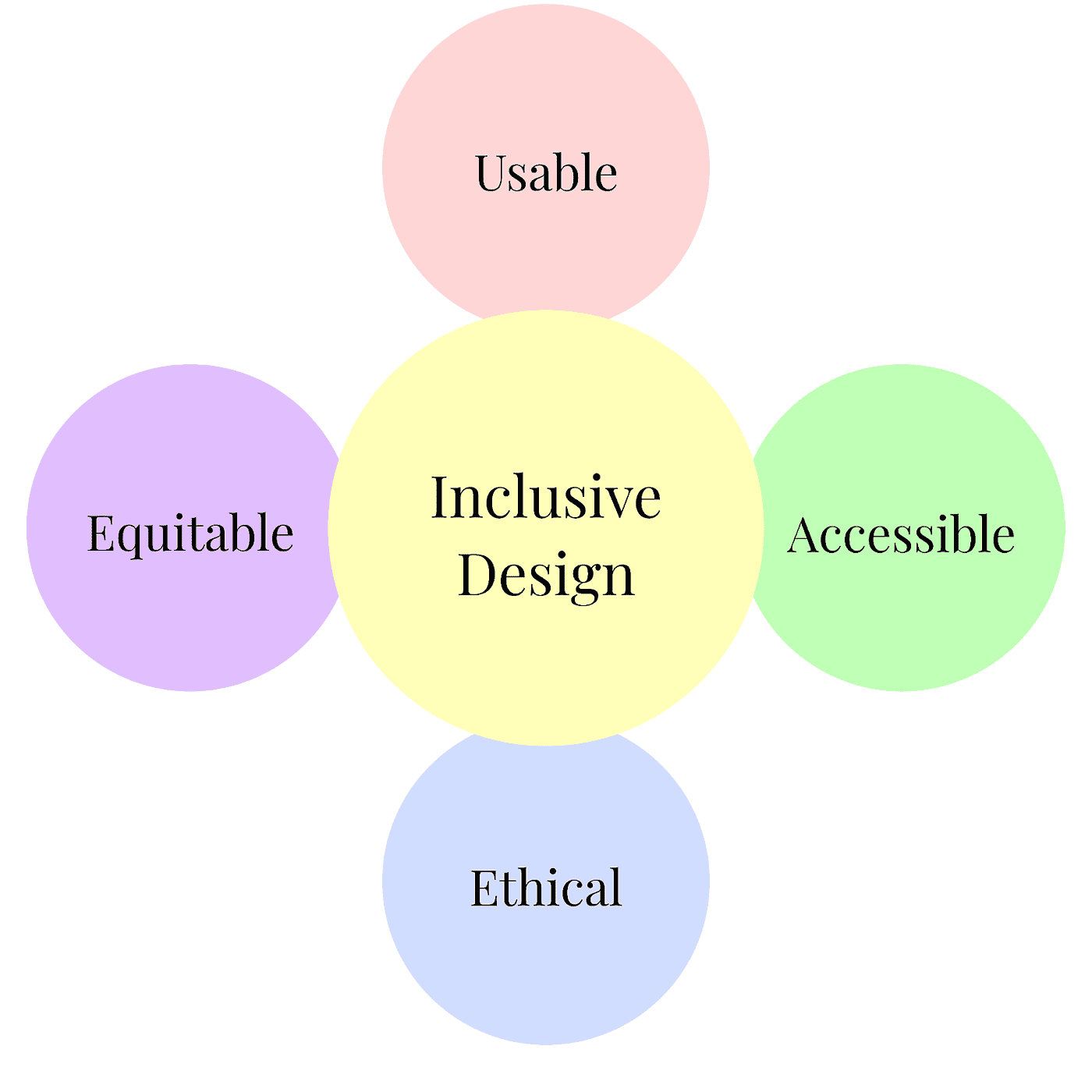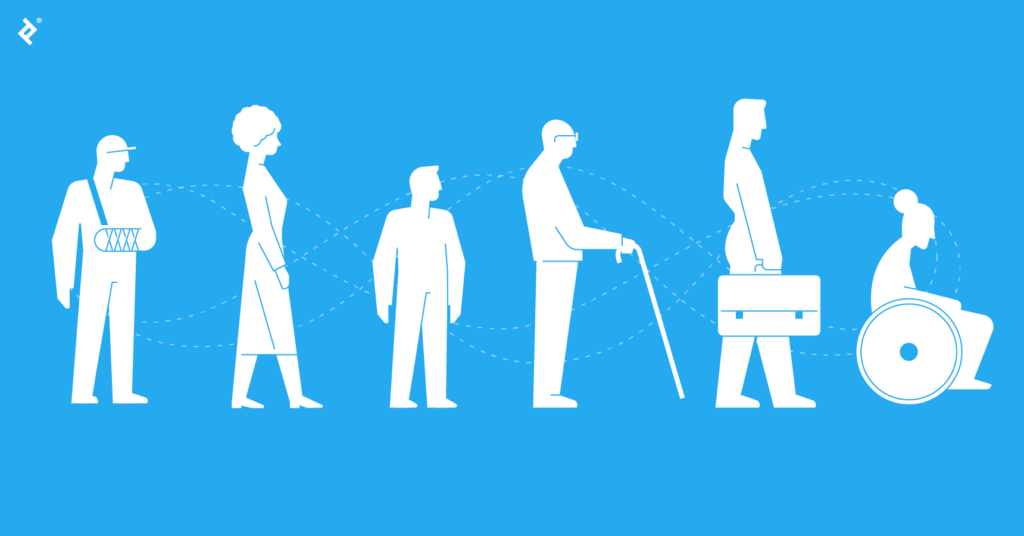In recent years, there has been a growing focus on designing for accessibility, as more and more people with disabilities are using digital products and services. According to the World Health Organization, approximately 15% of the world’s population lives with some form of disability, and this number is only expected to increase as the population ages. Designing products that are accessible to people with disabilities not only benefits them but can also improve the user experience for everyone.
Inclusive design is a process that aims to create products that are usable by as many people as possible, regardless of their abilities or disabilities. It involves considering a wide range of users, including those with visual, auditory, physical, and cognitive disabilities, as well as people with temporary impairments, such as a broken arm or a temporary loss of vision.
When designing for accessibility, there are several key principles to keep in mind:
- Perceivable: Information and user interface components must be presentable to users in ways they can perceive. This means providing text alternatives for non-text content, such as images and videos.
- Operable: User interface components and navigation must be operable. This means designing products that can be used with a variety of input devices, including a mouse, keyboard, or touch screen. It also means providing enough time for users to interact with content and ensuring that the interface does not contain elements that could cause seizures or other physical reactions.
- Understandable: Information and the operation of the user interface must be understandable. This means using clear and simple language, providing instructions and feedback that are easy to understand, and designing products that are consistent and predictable.
- Robust: Content must be robust enough to be interpreted reliably by a wide variety of user agents, including assistive technologies. This means using standards-based code, such as HTML and CSS, and avoiding proprietary technologies or features that may not be supported by all user agents.
When designing for accessibility, it’s important to involve people with disabilities in the design process. This can include conducting user research with people who have disabilities, as well as working with accessibility experts and advocates. By involving people with disabilities in the design process, you can gain valuable insights into their needs and preferences, and ensure that your product meets their needs. Another important aspect of designing for accessibility is testing. It’s essential to test your product with assistive technologies, such as screen readers and speech recognition software, as well as with users who have disabilities. This can help you identify any accessibility issues and make the necessary changes to improve the user experience.
There are many ways to design products that are accessible and inclusive. Here are a few tips to get started:
- Use color with care: Color can be an important tool for conveying information and creating visual hierarchy, but it’s important to ensure that your product can be used by people who are colorblind or have low vision. This means using color with care and providing other visual cues, such as text labels or patterns, to convey information.
- Provide captions and transcripts: Videos and other multimedia content should include captions and transcripts to make them accessible to people who are deaf or hard of hearing. This can also benefit users who are in noisy environments or who prefer to consume content without sound.
- Use clear and simple language: When designing interfaces and content, use clear and simple language that is easy to understand. Avoid using jargon or complex terms that may be confusing or unfamiliar to some users.
- Consider keyboard navigation: Many users with disabilities rely on keyboard navigation to interact with digital products. Make sure your product can be navigated using the keyboard alone, without the need for a mouse or touch screen.
- Provide alternative text: Images and other non-text content should include alternative text that can be read by screen readers and other assistive technologies. Alternative text should describe the content of the image concisely and accurately.
- Ensure proper contrast: Use high contrast between text and background colors to ensure that text is easily readable, especially for users with low vision. The Web Content Accessibility Guidelines (WCAG) recommend a contrast ratio of at least 4.5:1 for normal text and 3:1 for large text.
- Make clickable areas large enough: Interactive elements, such as buttons and links, should be large enough to be easily clickable by users with motor impairments or those using assistive technologies. The minimum recommended size for clickable areas is 44×44 pixels.
- Provide accessible forms: Ensure that forms can be easily filled out by users with disabilities. This includes providing clear instructions, using labels to identify form fields, and ensuring that forms can be navigated using the keyboard.
- Allow for user customization: Allow users to customize the user interface to meet their needs. This includes options to adjust font size and color contrast, as well as the ability to turn off animations or other visual effects.
- Test with users with disabilities: Finally, it’s important to test your product with users who have disabilities to ensure that it meets their needs. This can include conducting user testing sessions with people who have different types of disabilities, as well as using automated testing tools to identify accessibility issues.
In conclusion, designing for accessibility is an essential part of creating inclusive products that can be used by as many people as possible. By following the principles of inclusive design and incorporating accessibility into the design process from the beginning, you can create products that are not only usable by people with disabilities but also provide a better user experience for all users. By involving people with disabilities in the design process, testing your product with assistive technologies, and following best practices for accessibility, you can create products that are truly inclusive and accessible to all.
For more blogs related to Industrial Design: https://www.dotsod.in/category/industrial-design/